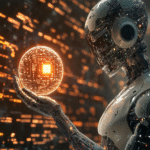If your laptop has started to lag and feel sluggish, don’t rush to buy a new one just yet—there are plenty of effective ways to boost its performance and extend its life without spending a fortune. Start by decluttering your hard drive: uninstall unused programs, delete old files, and clear temporary data to free up storage space. Upgrading your laptop’s memory (RAM) is often one of the most impactful improvements, allowing your system to handle more applications and multitasking smoothly. Switching from a traditional hard drive (HDD) to a solid-state drive (SSD) can dramatically speed up boot times and file access, breathing new life into an older machine. Regularly running disk cleanup and defragmentation tools (for HDDs) also helps maintain efficiency. Additionally, keep your operating system and drivers up to date to ensure optimal compatibility and security. Background programs can slow things down, so review startup items and disable unnecessary ones. Physically cleaning your laptop’s vents and fans can prevent overheating, which often causes throttling and slowdowns. Finally, consider lightweight software alternatives and optimizing your browser by limiting extensions. With these practical steps, your trusty laptop can regain speed and responsiveness, saving you money and reducing electronic waste.
How to Speed Up Your Old Laptop Without Buying a New One

Visited 5 times, 1 visit(s) today