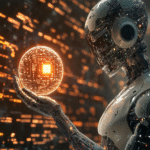Building your first gaming PC might seem daunting, but with the right guidance, it’s a rewarding project that delivers a powerful, personalized machine tailored to your gaming needs. The process starts with understanding your budget and priorities—whether you want high frame rates for competitive shooters, stunning visuals for story-driven adventures, or a balanced setup for streaming and gaming. Begin by selecting core components: the CPU (your system’s brain), GPU (graphics card), motherboard, RAM, storage (SSD or HDD), power supply, and a suitable case to house everything. Compatibility is key, so check that your motherboard supports your chosen CPU and RAM, and that your power supply can handle the wattage demands of your GPU. Once you have your parts, take time to organize your workspace and follow a clear assembly order—install the CPU and RAM on the motherboard first, mount the motherboard in the case, then connect your storage devices, GPU, and power supply cables. Don’t forget cooling—either air or liquid—to keep temperatures in check during intense gaming sessions. After the hardware is assembled, installing your operating system and drivers brings your PC to life. Plenty of detailed tutorials and forums can help troubleshoot along the way, making the process easier and more enjoyable. Building your own gaming PC not only saves money but also gives you a deeper appreciation for the technology behind your favorite games.
Building Your First Gaming PC: A Beginner’s Step-by-Step Guide

Visited 9 times, 1 visit(s) today