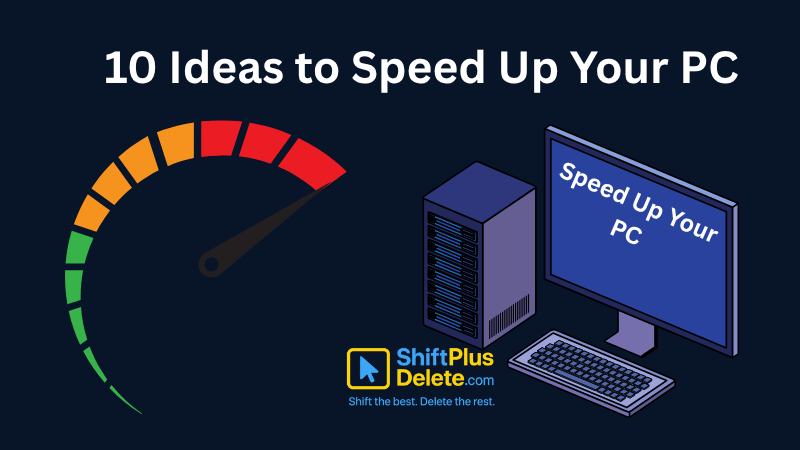A sluggish computer can be incredibly frustrating, but before you consider investing in a new device, there are several effective ways to boost your system’s speed and performance. The first step is to clean up unnecessary files and programs — uninstall unused applications and delete temporary files to free up valuable storage space. Running a disk cleanup tool and emptying the recycle bin regularly can make a noticeable difference. Next, manage your startup programs by disabling those that launch automatically when your computer boots up, which can significantly reduce boot time and improve overall responsiveness.
Keeping your system updated is crucial; installing the latest operating system updates and driver patches ensures your computer runs efficiently and securely. Another key tip is to scan for malware and viruses, as malicious software often drains resources and slows down performance. Using reputable antivirus software for regular scans can catch and remove hidden threats. Additionally, defragmenting your hard drive (for HDD users) helps reorganize fragmented data, making file access faster — though SSDs don’t require this step.
Upgrading your hardware can also provide a substantial boost. Increasing your RAM allows your computer to handle more tasks simultaneously, while switching from an HDD to a solid-state drive (SSD) dramatically improves load times and system speed. Adjusting your system’s visual effects settings by turning off animations and shadows can reduce the strain on your computer’s resources, especially on older machines. Regularly clearing your browser cache and limiting the number of open tabs helps keep your internet experience smooth and fast.
Finally, reboot your computer regularly to clear memory and close background processes that may be hogging resources. By following these 10 proven tips, you can breathe new life into your slow computer, making it faster, more efficient, and more enjoyable to use — all without breaking the bank or needing technical expertise.